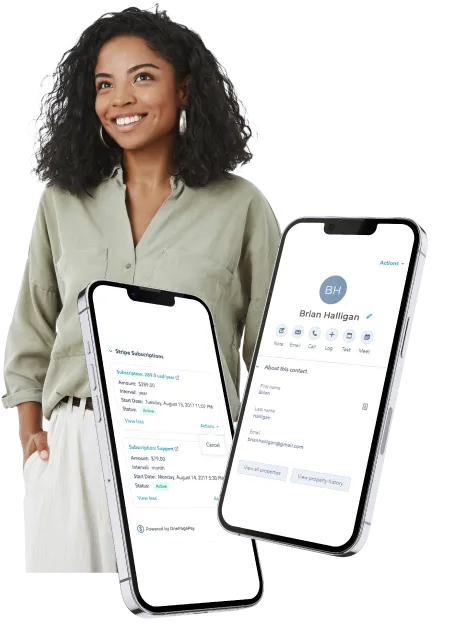Start accepting payments with
OnePagePay
One Page Pay creates payment forms that link your CRM and Payment processor. Our forms allow you to accept payments with MailChimp, GoHighLevel, HubSpot or other CRM forms by integrating Stripe and PayPal directly and with a payment form that automatically captures the details of the sale either to your email or to a CRM allowing you to create automations and digital delivery flows.
PARTNERS



We Secure Over 400+ Live Payment Forms!

Stripe & PayPal
Badges of Trust
Easily integrate with PayPal and Stripe. Take payments using trusted providers that look and feel like your own personalised shopping card.

Easy to Setup, Intuitive to Use
2 Minute Setup
Takes less than 2-minutes to start taking payments from your website. Create Payment plans, Subscriptions and on-time payment options.

Millitary Grade Security
The Best Security For Your Data
Your payments are made through Stripe or PayPal, and your data is held in your CRM. You and your customers can ensure that all transactions are secure and genuine.

Before One Page Pay, we struggled to take payments. Now we can take online payments while we have clients on the phone. We simply direct them to the right page on our website, they punch in the payment details and our subscriptions are set up. It couldn't be easier.
Syed Mohsin Ahmed

The support and setup of One Page Pay was so simple to use and worked seamlessly to get our membership payments working straight away.
Olly Thompson

All of my questions were answered quickly and effectively. Navigating the One Page Pay wizard was very simple to understand. My payment forms were up and I was taking payments within 15 mins!
Terry Mccoy

One Page Pay was the answer to our payment issues. We spent hours trying to take payments over the phone. With One Page Pay we were able to connect our payments provider and create our payment forms in under 10 mins. Amazing support form the guys, they talked us through the process and now we are using it to make all of our payments online capable.
Amaya Visayas
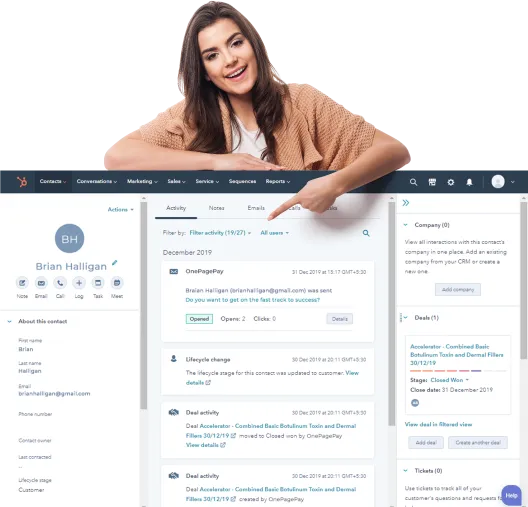
Watch how the payment forms work:

Accept Payments with HubSpot Forms
If you use HubSpot, MailChimp or Zoho and need to track payments in a pipeline or want your customer information in one place. One Page Pay integrates Stripe or PayPal payment solutions with your CRM so that you can automate actions and deliver digital information after the purchase.
In less than 2-minutes you can use our form builder to setup, integrate and start taking payments with automated delivery directly from your CRM
Setup Post-Payment Workflows
Integrating CRM and payments enables you the power to create automation and send tailored communication and delivery based on a product purchase. This could be receipt, guarantee or supplementary information. You can even set this up to digitally deliver a product immediately after the purchase.


Other Features:
Do you need to create PAYMENT PLANS, offer multiple-stage regular payments, subscriptions or pre-approved payments?
We have you covered. We offer all of this and more included in your subscription.
Multi-stage payments
Payment plans
One-time payments
Subscriptions
Pre-Approvals
Discount Codes
Shipping address
Multi-product and single-product forms
Custom fields
Updating contact records
Managing Deals Pipeline
Adding purchase records to the timeline
Adding purchases to contact record
We have got you covered!
Is OnePagePay Right for You?
Poor use cases
- Big catalog of items
- Sell physical products with shipment
OnePagePay works best if you
- Sell subscriptions
- Send invoices
- Accept donations
- Sell events
- Sell courses
- Sell services
- Sell digital products
Start accepting payments with OnePagePay
One Page Pay helps you to accept payments with your HubSpot or other CRM forms by integrating Your Payment processor (GoCardless, Take Payments, Stripe and PayPal) directly into a single page payment form that automatically captures the details of the sale either to your email or to a CRM.